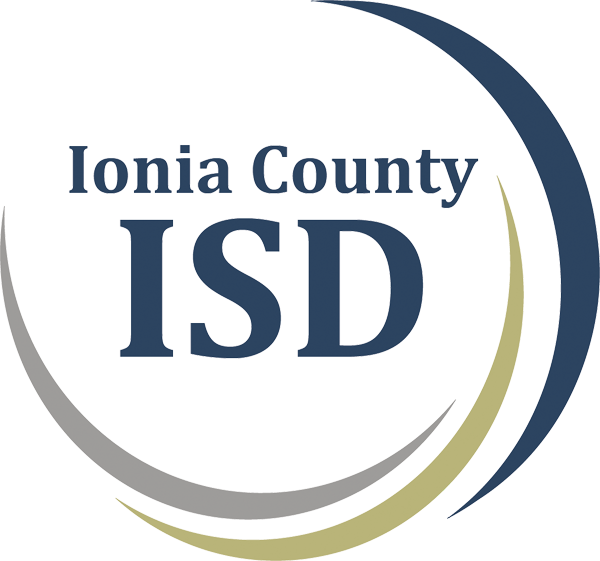FAQ
iPad
When Should I update my iPad?
In most cases we recommend waiting 1-2 weeks before updating your device. Software companies have several types of software releases. Of those are bugfix releases and feature releases. An iOS update that is of version 8.0 (the key here is the “dot zero”) is most likely a feature release that implements an entirely new operating system overhaul. It is not uncommon to see a release of 8.0.1 or 8.0.2 shortly after a “dot zero” release that is aimed at fixing bugs that pop up with an operating system overhaul. A release with version number 8.1.0 would probably be a combination of feature release and bugfixes.
On the flip side however, we do not recommend waiting too long to perform an update. Often times updates contain security fixes to prevent against data vulnerability and your security being compromised.
In conclusion, the lower the version release number on the update, the longer we recommend updating. If you ever have any questions regarding whether or not you should perform an update, please feel free to contact someone in the Technology Department.
How do I obtain apps?
It depends. If the app is free, you may “purchase” it on your own at any time. If the app is a paid app, and it is for your own personal use, you may acquire the app using your own personal funds. If the app is for work purposes and is not free, then the Technology Department will assist you in obtaining the app(s) that you need. Here are the steps you must follow:
Use this link to the Apple Volume Purchase Store to search for your app and then include a link to the app in an email to Mark Kleersnyder in the Technology Department. For example: If you search for the app “Read2Go” and then click on the app when the search completes, you will see a page similar to the image below. The address in the address bar at the top is the link I need in an email so that we can purchase the correct app for you. In this example, the link we need is: https://volume.itunes.apple.com/us/app/read2go/id425585903?mt=8&term=Read2Go&ign-mpt=uo%3D4
When we receive your request we will complete a requisition form and have your supervisor approve the request.
When the request is approved, we will purchase your apps and then distribute them to you. If they do not automatically get installed onto your device, they will show up in the purchase history section of your App Store.
Note: We will need to enroll you into our Mobile Device Management (MDM) User Management in order to distribute apps to you. This is a one-time process where you will receive an email from CISCO Meraki inviting you to participate in our Volume Purchase Program. You must open this email on your iOS device so that it can authorize your iTunes account to receive apps from us.
Why do we do it this way? This method allows us to retain organizational ownership of the apps and it allows us to redistribute apps in the event that it is no longer needed by the original user.
What are device enrollments?
A device enrollment is the process that all of our iPads and iPods go through. This allows us to link the device to our mobile device management platform which then facilitates additional administrative management capabilities on our end.
How are AppleIDs used at ICISD?
If you already have your own Apple ID, you are more than welcome to use it! Any apps that we distribute to your personal account through our organization can be reclaimed later if needed. If you do not have an Apple ID or if you wish to keep work separate from your personal life, we would encourage you to setup an Apple ID with your @ioniaisd.org email account.
Approved iPads Cases for ICISD devices...
Here is a list of cases that we feel provide adequate protection for your device. Note: If the case does not have a built in screen protector, one will need to be ordered separately. We don’t recommend ordering direct from the manufacturer because pricing is almost always better elsewhere. If you need assistance purchasing a case for your iPad, feel free to contact the Technology Department for our recommendation on the best place to order your specific case from.
InfoCase, Fieldmate
Blason, ArmorBox
Griffin, Survivor
Otterbox, Defender Series
Kensington, BlackBelt